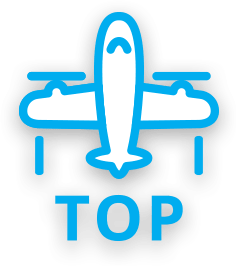- HOME
- Boarding information
- Boarding procedure - Online check-in
Boarding procedure - Online check-in
Boarding procedure - Online check-in
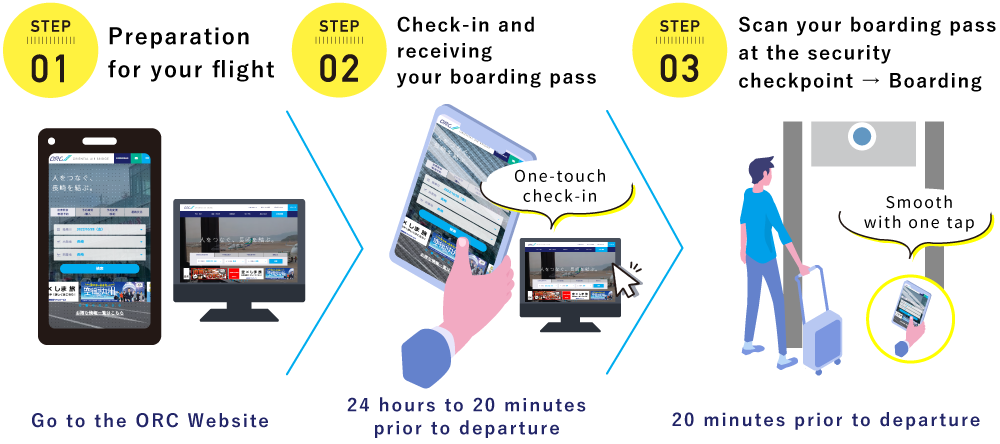
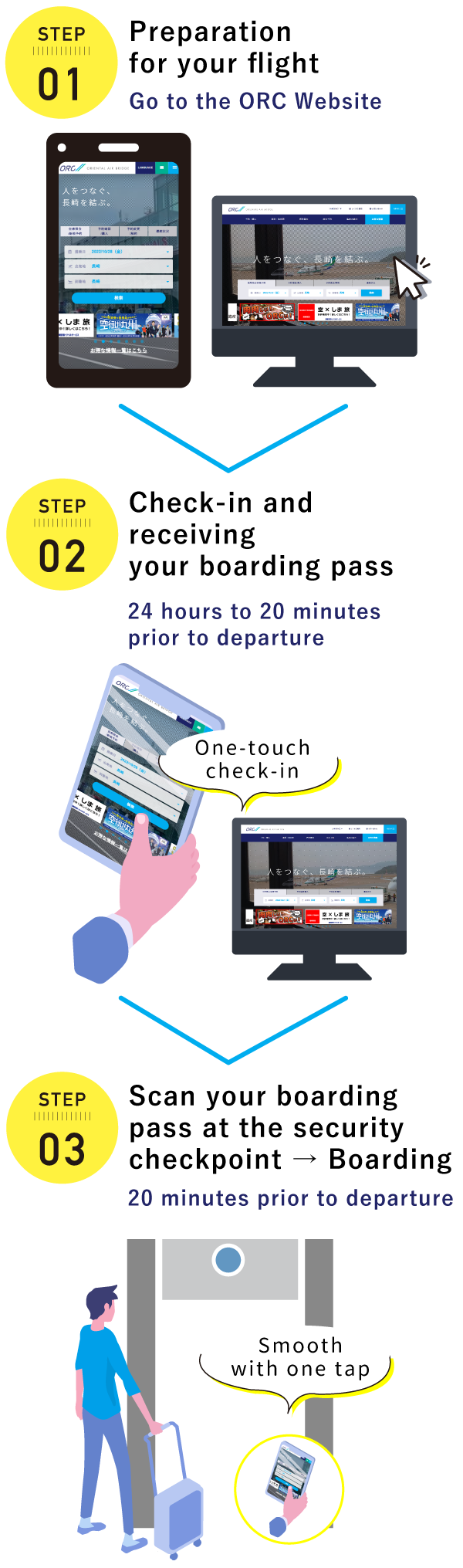
What is online check-in?
-
It is a service that allows passengers to check in and issue a boarding pass from 24 hours prior to the departure of your flight.
・Online check-in may not be available in some cases, including some discounted tickets.
Go to online check-inSTEP1. Online check-in and receiving your boarding passCheck in online
After completing the check-in process online, issue your boarding pass
 Mobile device (mobile boarding pass)You can use the QR code displayed on your mobile device to board your flight (printed copies are not acceptable).
Mobile device (mobile boarding pass)You can use the QR code displayed on your mobile device to board your flight (printed copies are not acceptable).
Receive by email:
The mobile boarding pass will be sent to your registered email address.
Please use the image of the mobile boarding pass included in the email (or download it from the URL).Notes on using mobile boarding pass●When showing your mobile boarding pass, the QR code may be difficult to read if the backlight is turned off or a protective film is attached to the screen.
●Please present the screen showing the QR code, flight information, and passenger information. You may not be able to pass through if you only have your QR code.
●The QR code may be displayed small on some models due to the setting. If the QR code cannot be read, airport staff may ask you to resize it or operate your mobile device in some other way.
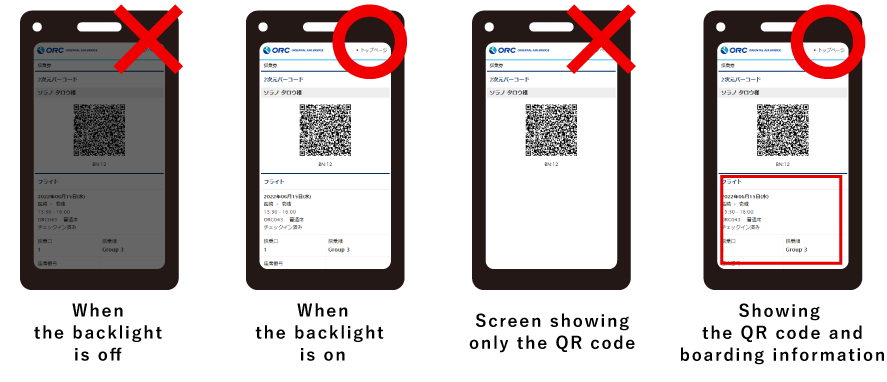
 Printing outPlease print your boarding pass and bring it with you on the day of departure.Notes when printing the boarding passThe boarding pass must have the QR code printed on it.
Printing outPlease print your boarding pass and bring it with you on the day of departure.Notes when printing the boarding passThe boarding pass must have the QR code printed on it.
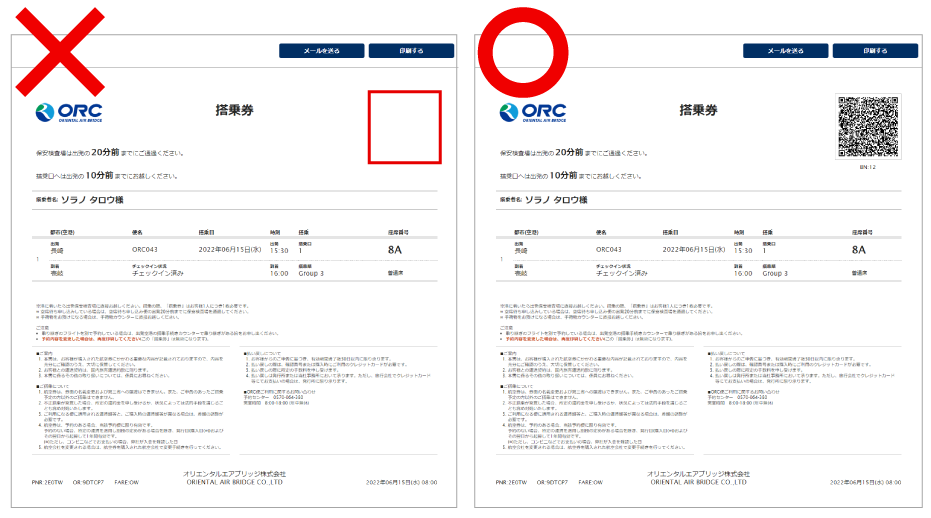 STEP2. Passing through the security checkpoint1. Please scan the boarding pass in your name at least 20 minutes prior to departure.
STEP2. Passing through the security checkpoint1. Please scan the boarding pass in your name at least 20 minutes prior to departure.
2. Please take the issued security certificate and go through the security check.
※Please keep your security certificate until you reach your destination.STEP3. Boarding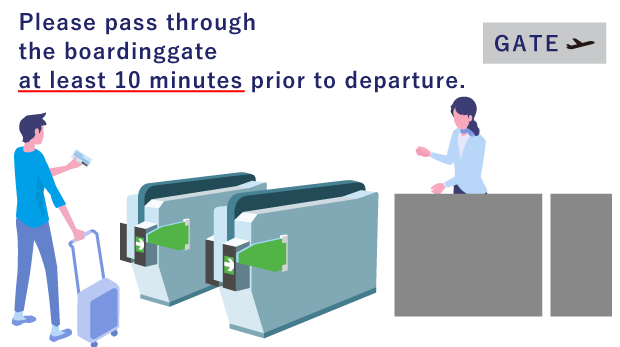
How to pass through
Please scan the boarding pass at the ticket gate and board your flight.
Boarding information will be printed, so please bring it with you. Cases where online check-in is not available
-
Online check-in is not available for passengers who fall under items (1) or (2).
Please complete the necessary process at the airport counter or self-service check-in kiosk and go through the security checkpoint at least 20 minutes prior to departure.(1)Passengers traveling on the following faresFares that are not eligible for online check-in
●Disability discounted fares
●Under-21 fares
●Senior-65 fares
●Island resident discounted fares
●Shareholder discounted fares
●Other group fares(2)Passengers who fall under the following casesIn case your ticket falls under the following cases:
●Ticket information cannot be confirmed online
●Your ticket is an open ticket
Passengers who need assistance
●Passengers who need assistance when boarding, such as wheelchair users
Other
●When there is a difference between the fare at the time of purchase and the appliable fare at the time of boarding.
In addition, online check-in will not be available when boarding process is suspended due to circumstances such as changes in aircraft.Notes●If you cancel check-in after completing online check-in, your assigned seat will be canceled at the same time the check-in is canceled. Please select your seat when you check in again.
●You cannot change your reservation after completing online check-in. Please proceed after boarding the flight for which you have checked in, or after cancelling the check-in first.
●Online check-in and the check-in cancellation cannot be handled at the ORC Reservation Center. Please carry out the procedure yourself.