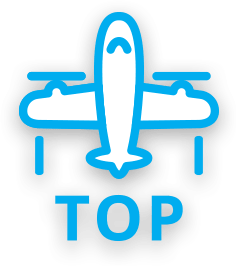- HOME
- Reserve
- About payment
- Payment at Ministop / Daily Yamazaki
About payment
Payment at Ministop / Daily Yamazaki
This is an explanation of how to pay at Ministop / Daily Yamazaki.
- Please refrain “Payment number” which will be displayed by selecting "Ministop / Daily Yamazaki" at the time of purchase procedure.
- Please tell the payment number at the cash register of Ministop / Daily Yamazaki. Please check the touch panel of the cash register and pay in cash.
- After payment, please receive a "handling statement and receipt (voucher)" with the "reservation number" and "confirmation number" of the ticket. Please keep it in a safe place as it is required at check-in.
How to operate the cash register panel
- Reservations cannot be changed at store terminals. If reservation change is necessary, please change it in advance.
- Reservations made using other payment methods cannot be handled at convenience store terminals.
- Please note that we cannot accept reservations for tour products, including waiting for cancellations.
1. Enter payment number
-
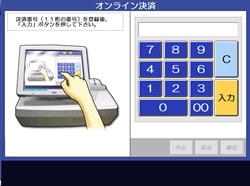
2. Payment
-
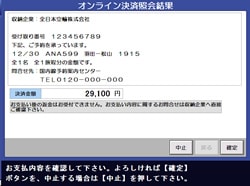
The reservation details will be displayed, so please pay as it is.
After payment, please receive a "handling statement and receipt". The "Handling Statement and Receipt" contains the confirmation number and reservation number. Please keep it in a safe place as it is necessary at check-in.